Five students from Ellinogermaniki Agogi (EA) are traveling to the airport with a school bus to visit an exhibition in the arrivals area introducing Myrtis to the travelers arriving in Athens. Before traveling to the airport, the teacher is explaining the process to be followed to the students. (see Picture 1)

Then he gives them their profiling code signs and the 5G Tours VR set consisting of a Samsung S20 mobile phone and a VR Headset where the phone is inserted to. (see Picture 2)

The bus arrives at the airport and the mobile phones are connected to the 5G Tours antenna in Building 17. Students put on their VR headsets and begin the profiling process while the bus is moving around the building.
They browse around the outdoor area of the virtual Myrtis Museum inside Samsung’s VR application and find the video of Dr. Papagrigorakis who is introducing them to what they will see and learn during their visit to the Myrtis exhibit.

Afterward, the school bus arrives at the arrivals area in the Main Terminal Building where the Myrtis stand welcomes international travelers to Greece. Within the stand, the AR tags created by ATOS and WINGS are imprinted. (see Picture 4)

The accompanying teacher is explaining about the purpose and procedure of the visit, including information on how to use the AR application to enhance the learning experience and its game-like feeling. (see Picture 5)

Students are using the end-user devices to point to different parts of the banner and so trigger AR content on their screens. They are exploring the different items represented on the banner and the information they are hiding, and they are free to select to interact with any of the available digital assets. (see Picture 6)
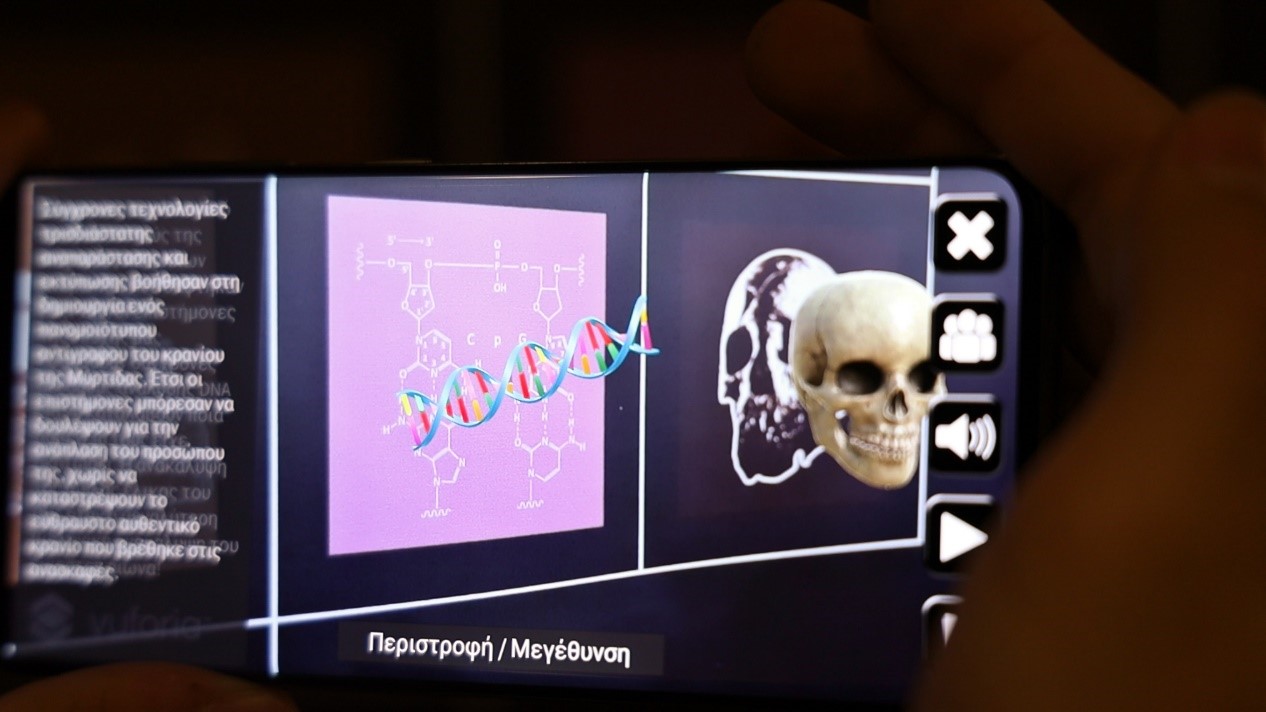
Around the central image two areas of images trigger AR content on three corresponding thematic areas. (see Picture 7). EA has provided the structure and script of the AR experience, as well as various digital assets, which are implemented in the AR environment. EA has also designed, produced, and set up the banner exhibit, collaborating with AIA for its appropriate integration in the environment of the airport.

Returning to the school bus, students re-enter into the VR environment and participate in game-based testing of what they learned during their experience with the exhibit. This is a knowledge quiz. Using the information and evidence they have collected during the visit and they are providing their answers to multiple-choice questions. (see Picture 8)
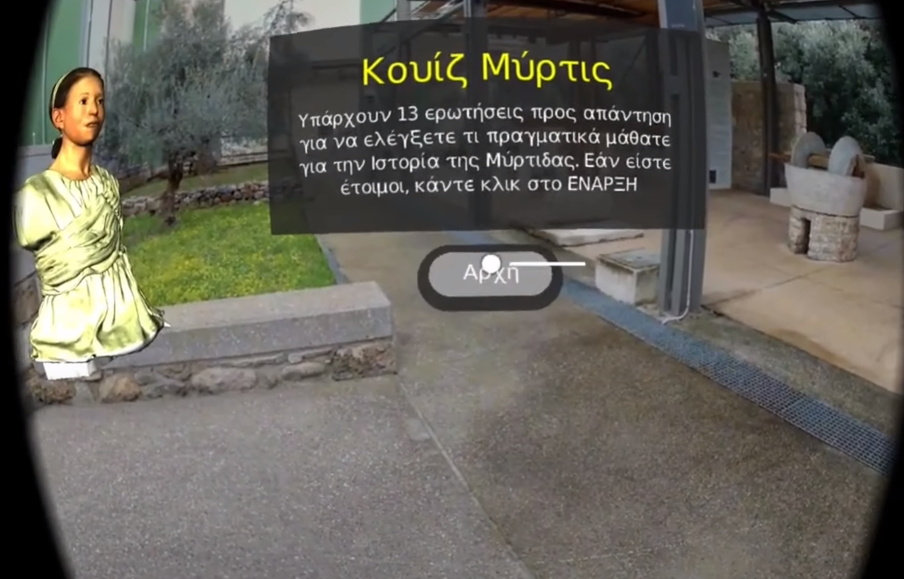
At the last part of the experience, students browse the VR Myrtis Museum and see Myrtis as the United Nations “Friend of the Millennium Development Goals” quoting the Secretary General, Antonio Guterres and agreeing with him that the whole humanity together will win the fight against our common enemy COVID-19. (see Myrtis United Nations – COVID 19 – video with English subs: https://www.youtube.com/watch?v=Z2q6vobHbKY)
Video link: https://youtu.be/Ellb3QbRgjQ


